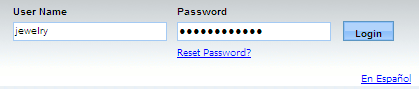
First-time users and current WIC participants who successfully created a user name and password for this portal may now log into the portal using the following method:
At the main screen, enter your user name and password.
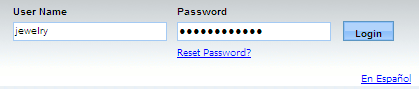
Click the Login button. The following screen displays:
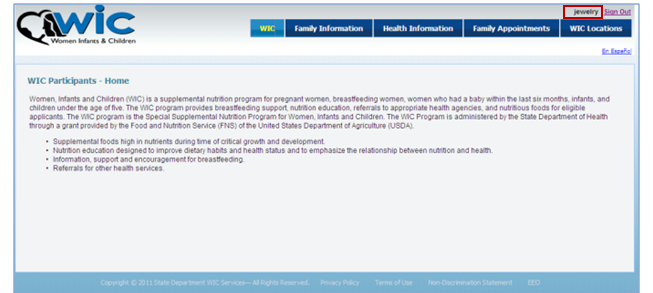
Note that the user name appears in the upper right corner of the screen.
From this screen you may choose to navigate to any of the following locations within the portal:
Family Information
Health Information
Family Appointments
WIC locations
Sign Out
See First-time User / Online Application Process for more information.
In addition, the system provides two language options on this screen, English (default) or Spanish.
Click the Reset Password? link if you have forgotten your password. The following screen displays:
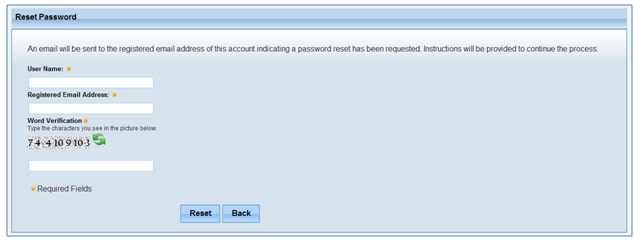
Enter the following information:
User Name
Registered E-mail Address
Word Verification
Click Reset. (Or, click Back to return to the previous screen.) The system dispatches an e-mail using the registered e-mail address.
Follow the directions in the e-mail to reset your password.